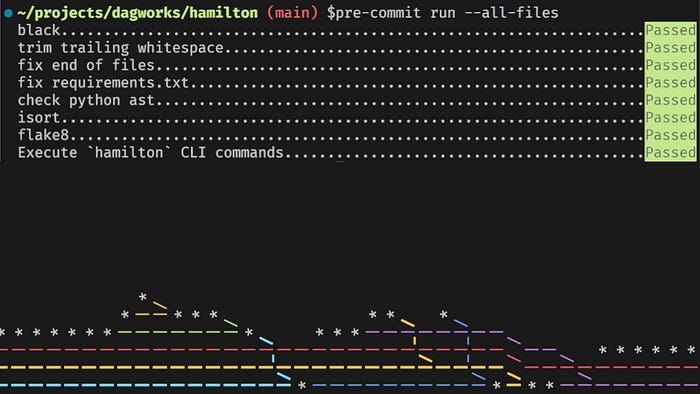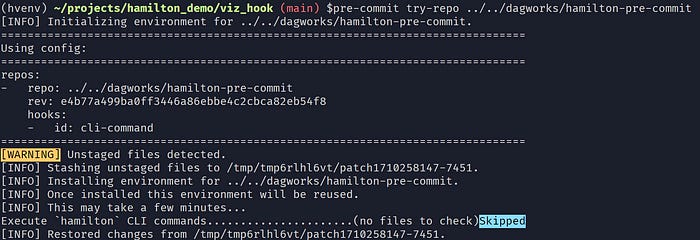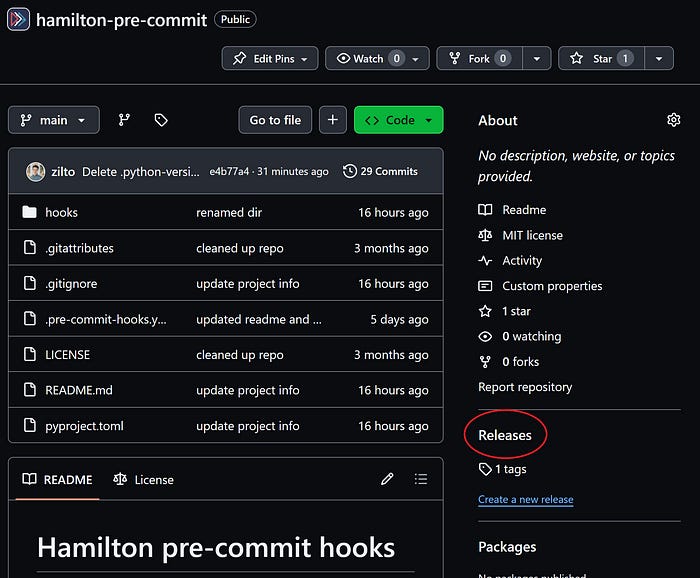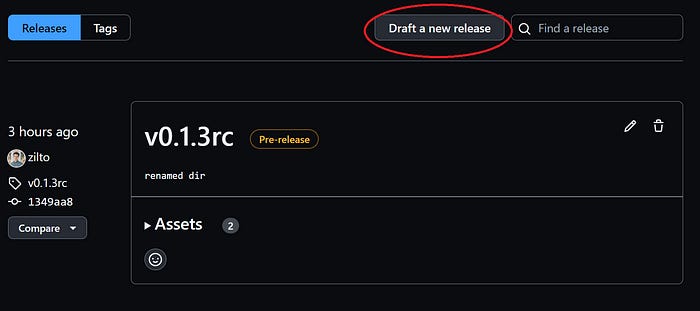Custom pre-commit hooks for safer code changes
A step-by-step guide on writing your first pre-commit hook
Most software is developed using the git version control system to update and distribute code. One challenge of writing code collaboratively is ensuring specific standards while each contributor has their style and opinion about what constitutes clean code.
pre-commit hooks are scripts or commands to execute automatically before committing code changes. They can enforce styling rules and catch errors before they’re committed and further distributed. Notable hooks include checking files for syntax errors, sorting imports, and normalizing quotation marks. They are an essential tool for any project, especially open-source ones with many contributors.
Why create custom pre-commit hooks?
I wanted to create pre-commit hooks to validate dataflow definitions for the Python library Hamilton, but I found most online resources scattered and limited to basic use.
In this post, you’ll find:
How to start using pre-commit hooks in your project
A step-by-step tutorial to develop custom pre-commit hooks
To ground the discussion, I’ll go through this GitHub repository containing the pre-commit hooks I developed for Hamilton.
Note: If you’re instead interested in adding pre-commit hooks to your Hamilton project, see our pre-commit guide and CLI guide.
Start using pre-commit hooks
Hooks are a mechanism built directly into the git version control system. You can find your project’s hooks under the .git/hooks directory (it might be hidden by default). Although they are colloquially called “pre-commit hooks”, git hooks cover the whole git lifecycle. For instance, you can have hooks trigger just after a commit or before a push. Also, hooks can be written in any programming language. Notably, the Ruff library reimplemented many Python-based hooks in Rust for performance improvement.
Compared to software testing, which focuses on code behavior, you can think of hooks as lightweight checks you would do on each file save. While you can expect tests to change and evolve with your codebase, your code-writing guidelines and pre-commit hooks will likely be constant.
Project setup
Let’s pretend we’re starting a new Python project (or using an existing one) in the directory /my-project. The preferred way of working with pre-commit hooks is through the pre-commit Python library. We can set it up with the following steps:
Create a git repository for your project with
git initInstall the pre-commit library with
pip install pre-commitAdd a
.pre-commit-config.yamlto your repository. Here’s an example:
# .pre-commit-config.yaml
repos:
# repository with hook definitions
- repo: https://github.com/pre-commit/pre-commit-hooks
rev: v2.3.0 # release version of the repo
hooks: # list of hooks from the repo to include in this project
- id: end-of-file-fixer
- id: trailing-whitespace
- id: check-yaml
args: ['--unsafe'] # add arguments to `check-yaml`
# download another repository with hooks
- repo: https://github.com/psf/black
rev: 22.10.0
hooks:
- id: black4. Install the hooks with pre-commit install. It will read instructions from .pre-commit-config.yaml and install hooks locally under .git/hooks/pre-commit
5. Make a commit or manually run hooks with pre-commit run --all-files to trigger the hooks
Create a custom pre-commit hook
Community-maintained hooks provide flexibility and can be tailored to meet your preferred coding guidelines. They should meet your needs 98% of the time. However, off-the-shelf solutions don’t know about the specific tools you’re using or your team’s internal conventions. For example, you might want to validate internal configurations or enforce a directory structure for your projects.
In our case, we want to create a hook to validate the Python code for their Hamilton dataflow definition. Our hook script will leverage the hamilton CLI tool to conduct the validation, leaving us with a simple code example to follow.
1. Setting up your pre-commit hook repository
As introduced in the Project setup section, pre-commit hooks need to exist in a public repository to allow projects to reference them in .pre-commit-config.yaml and install them locally with pre-commit install.
Previously, we were in our project directory /my-project where we defined a .pre-commit-config.yaml and installed hooks. Now, we’ll create a /my-hooks directory where we’ll define our custom hooks. You can refer to our hamilton-pre-commit repository to view the general structure.
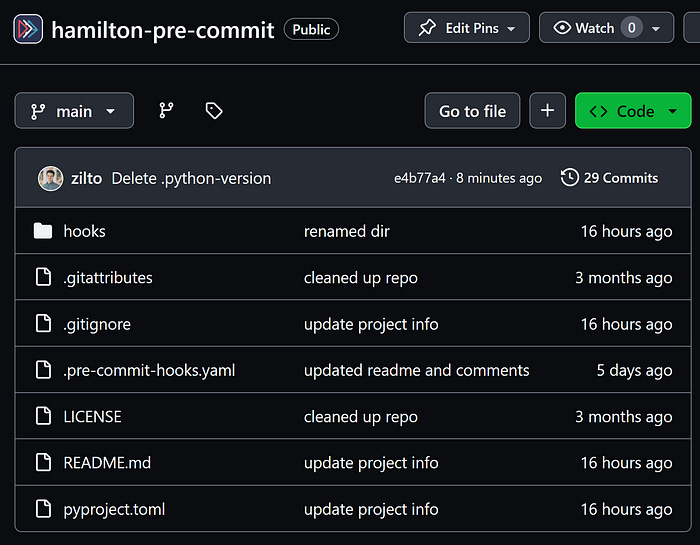
2. Writing the hook’s logic
Under hooks/, we have a file __init__.py to make the directory a discoverable Python module and our script cli_command.py. It contains a single function main(), which reads a list of hamilton CLI commands from sys.argv. Then, it executes them one by one as a subprocess wrapped in a try/except clause.
# hooks/cli_command.py
import sys
import json
import subprocess
PASS = 0
FAIL = 1
def main() -> int:
"""Execute a list of commands using the Hamilton CLI"""
commands = sys.argv[1:]
if len(commands) == 0:
return PASS
exit_code = PASS
for command in commands:
try:
args = command.split(" ")
# insert `--json-out` for proper stdout parsing
args.insert(1, "--json-out")
result = subprocess.run(args, stdout=subprocess.PIPE, text=True)
response = json.loads(result.stdout)
if response["success"] is False:
raise ValueError
except Exception:
exit_code |= FAIL
return exit_code
if __name__ == "__main__":
raise SystemExit(main())At the beginning, we set exit_code = PASS, but any exception or unsuccessful commands will set exit_code = FAIL. The main() function returns the exit code to the SystemExit exception. For the pre-commit hook to succeed, we need to return PASS after all commands succeeded. It might be counterintuitive to have PASS=0 and FAIL=1 but these values refer to the standard system’s exit code.
We used Python for convenience, but this simple logic could be in a lighter scripting language like Bash. You can visit the hooks maintained by the pre-commit team for more examples.
3. Defining the hook entry point
Now, your hooks repository (/my-hooks) must include a .pre-commit-hooks.yaml file that specifies the available hooks and how to execute them once installed.
- id: cli-command
name: Execute `hamilton` CLI commands
description: This hook executes a command using the `hamilton` CLI.
entry: cli-command
language: python
types: [python]
stages: [pre-commit, pre-merge-commit, manual]
pass_filenames: falseIn our case, we set id: cli-command and entry: cli-command, add some metadata, and specify the programming language as Python. Importantly, the files attribute wasn’t set to have our hook run once per commit. In your case, you might want to set files: "*.py" to run your hook on each edited Python file for example (learn about available options).
So far, we created a Python script under hooks/cli_command.py and added to .pre-commit-hooks.yaml a hook with the entry point cli-command. However, you need to link the two explicitly in your Python project file pyproject.toml.
[project.scripts]
cli-command = "hooks.cli_command:main"This line reads “the entry point cli-command refers to the function main in hooks.cli_command”.
see this example if you’re using
setup.cfgfor your Python project
4. Testing your hook locally
First, you should validate your hook’s logic with unit tests. However, we won’t dive into testing since it deserves its own post. Our hamilton-pre-commit repository currently doesn’t have tests since the underlying CLI is tested under the main Hamilton repository. You can visit the officially maintained pre-commit hooks for test examples.
Second, you should verify that the .pre-commit-hooks.yaml and entry points are properly configured by trying your pre-commit hook locally. Ideally, you’d want to avoid adding a commit to trigger the hook each time you want to test changes. The pre-commit library provides utilities to facilitate this process, but it requires a few manual steps detailed in pre-commit GitHub issues.
Go to your directory
/my-projectwhere you’d like to test your hook.Execute
pre-commit try-repo ../LOCAL/PATH/TO/my-hooksthen, you should see a local initialization message.
One limitation is that you can’t directly pass args to your hook via this command.
3. Copy the configuration found under Using config: to a local file and add the args section. We created .local-pre-commit-config.yaml but you can use any name.
# my-project/.local-pre-commit-config.yaml
repos:
- repo: ../../dagworks/hamilton-pre-commit
rev: e4b77a499ba0ff3446a86ebbe4c2cbca82eb54f8
hooks:
- id: cli-command
args: [
hamilton build my_func2.py
]4. Use your local hook via pre-commit run --config .local-pre-commit-config.yaml --all-files. The --all-files flag will apply the hook to all files in your repository instead of those currently staged.
When adding a test, always start by making it fail. You wouldn’t want to add a test that always succeeds
:^)
5. Publishing your pre-commit hook
You’re almost there! You have a working hook script that’s tested and packaged in a git repository. Now, you just need to make it available online. We will show the steps for GitHub-hosted projects, but your pre-commit hook can live anywhere accessible via git clone.
From your GitHub repository, go to the Releases section
2. Click Draft a new release
3. On the new release page, you need to add a version tag, a title, and a description. If it’s your first release, I suggest setting the tag as v0.1.0 to follow semantic versioning, as recommended by GitHub.
When you’re making changes and want to distribute experimental versions, you can set your version as v0.1.1-rc (for “release candidate”) and mark it as a pre-release using the checkbox.
The rev value in your .pre-commit-config.yaml file will need to match the version tag you set.
repos:
- repo: https://github.com/DAGWorks-Inc/hamilton-pre-commit
rev: v0.1.3rc
hooks:
- id: cli-command
# ...Concluding remarks
Congrats! You made it through this post! You are now able to use pre-commit hooks to improve code quality in your projects. Equipped with an understanding of their internals, you can start writing your own hooks!
Don’t forget to take a look at the many hooks maintained by the community before reinventing the wheel: https://pre-commit.com/hooks.html. Otherwise, if you’re a Hamilton user and want to use Hamilton’s built in commands for pre-commit purposes, checkout our guide here as well as documentation for the Hamilton CLI that it uses.